
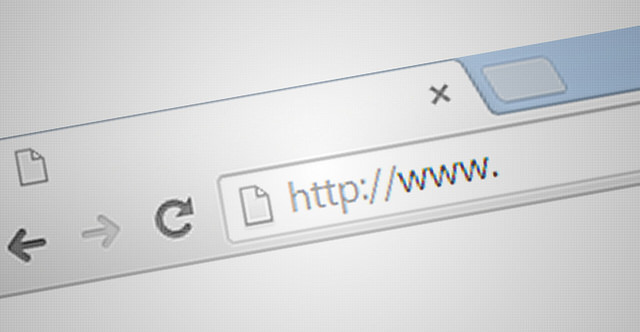
The answer to this question is, of course, “It depends.” It depends on the context.
First, let’s get some terminology out of the way. We are all familiar with a domain name, like example.com. The bit in front of a domain name, www or whatever, is a subdomain. The domain name without any prefix is sometimes referred to as a “bare” or “naked” domain.
What’s the www for?
Originally the www subdomain prefix was intended to refer to the website within a particular domain, as opposed to other subdomains like ftp (referring to the file transfer site) and so on. Web publishers will now often use a subdomain to host their blog (eg blog.example.com) or for particular large areas of their website, such as areas of legal practice (eg commercial.example.com).
Nowadays, we generally assume a quoted bare domain refers to the main website unless the context indicates otherwise. Consequently, as a user you can generally omit the www and you will be taken to the main website. This is because website owners will redirect requests for the bare domain name to the full default for the website, including the www prefix. So type in or link to example.com and you are taken to www.example.com. The same applies if you type in or link to a particular folder or page on example.com.
This is good news for users who have to type in fewer characters; it is also good news for marketers as a bare domain is shorter and less cluttered, so it can graphically and verbally be delivered much more forcefully than if the “dubya dubya dubya dot” prefix was needed.
Note that a website can in fact be hosted on a bare domain but there are good technical reasons why this is not a good idea, so generally websites will adopt the www subdomain as the address for their main website.
Canonical URLs for SEO
If you’re a publisher or a webmaster you will be concerned with “canonical” URLs which are important for SEO purposes. A canonical URL is the search engine friendly URL that you want the search engines to treat as authoritative and that you want visitors to see.
We’ve already seen how example.com will lead to the same page at www.example.com.
Other URL variants may also point to the same page, eg default pages like:
example.com/home.asp
www.example.com/index.html.
And if we have a secure server, the following will also refer to the same page:
http://www.example.com
https://www.example.com
The problem with this is that from a search engine’s perspective these are all different URLs. This is how Google puts it:
“If you have a single page accessible by multiple URLs, or different pages with similar content (for example, a page with both a mobile and a desktop version), Google sees these as duplicate versions of the same page. Google will choose one URL as the canonical version and crawl that, and all other URLs will be considered duplicate URLs and crawled less often.
If you don’t explicitly tell Google which URL is canonical, Google will make the choice for you, or might consider them both of equal weight, which might lead to unwanted behaviour.”
You can avoid this unwanted behaviour as explained on the Google support page. But if you’re not the web guy, in practice the best advice to heed when creating links yourself is to always consistently use the preferred, canonical URL, which you can copy from the address bar. In the above example, that would be https://www.example.com.
Automatic hyperlinking in documents
You’ll know that when you drop a URL into a Word document, if you have automatic hyperlinking enabled (the default), as you move on to the next word, Word automatically makes the URL into a hyperlink. This is not magic. Word is simply reading the word (anything delimited by spaces) and, if it starts with the http protocol or www, Word concludes that it is a URL and makes the hyperlink. So you do need the www or the http to make this happen; it will not recognise a bare domain name, like example.com, as a URL. (Once the link is automatically made in your Word document, you can edit the link text to remove the prefix.)
Similar applies when printing a Word document to PDF. Acrobat, or your other PDF printer, reads the words and makes URLs into links using the same logic as Word. So, again, you do need the www or the http to make this happen; it will not convert Word links that do not comply.
In short
- You don’t need the www to refer to a website and your branding will be more effective without it.
- You should use the (first part of) the URL shown in the address bar when linking to a website.
- You do need to enter the www (or the http protocol) to generate automatic hyperlinks.
Nick Holmes is Editor of the Newsletter. Email nickholmes@infolaw.co.uk. Twitter @nickholmes.
Image: Website address cc by Descrier on Flickr.
If you have a webby question you’d like answered, let us know, particularly if you feel other readers will benefit from the answer. Ed.