
Small law firms have a significant competitive advantage – you can get things done! Large law firms like any large organisation have complex systems and layers of management. They are complicated. Small firms are not.
Despite conventional wisdom, technology use in small law firms is typically more sophisticated than in large law firms for one reason; most large firms charge on a time basis with large corporate clients. Inefficiency is rewarded. Small law firms may and should charge on a time basis, but their clients are you and me. Hyper-price-sensitive people.
To do well, a large firm needs to record a lot of time.
To do well, a small firm needs to be super-efficient.
You need great technology.
Still today most lawyers have a simple system where every email they send and receive is printed out and placed carefully in a manila folder. This is incredible.
It is impossible to reconcile a client base accustomed to getting information on smartphones, with lawyers keeping information in paper files. You need all client information, including all matter documents, with you, wherever you are. It is what the 21st century client expects.
I don’t run a law firm but I have visited many over the years and there are paperless law firms operating today. I have been in their offices.
Changing from paper to paperless takes courage and the acceptance that properly stored electronic data is far more secure, safe and accessible than documents in a manila folder.
Most law firms are still trying to operate on practice management systems designed before email became ubiquitous. A paperless office cannot be achieved on those systems. Our work habits have changed dramatically. The Smartphone (and tablets) is having as profound an impact on how we work just as the PC did a generation ago. So you need to be using/looking for a system that tightly integrates your matter, document and accounting requirements in a single application. And to ensure that it is easy to use wherever you are you need a genuine cloud based system where you can instantly access your practice management data on any device.
If you have the determination to move your firm into the 21st century here are 5 practical tips that I can share from the law firms I have visited.
1. Incoming documents
Today most correspondence arrives electronically. It should be easy for you to associate every incoming document with the correct matter. Some systems remember the matter that the email thread belongs to and will automatically route them into the correct matter. But even where that is not the case, it should be easy for you to find the correct matter and add the email and attachments to the correct matter in a single easy workflow.
The conundrum is what to do with incoming paper documents. From observation at clients, these are triaged (literally) and treated as follows:
- Letters and other documents where the existence of the original is unimportant – scan to the matter and destroy the original;
- Documents that are important but where you do not need to keep the original document for any reason – scan to the matter and immediately mail the original back to the person who sent it to you;
- Documents where the original is important and you need to keep the original permanently or for a time – scan to a Safe Custody Register linking the document to a client or a matter and store the documents in an organised Safe Custody facility.
If you deal with incoming documents in this way there will never be a need to open a manila folder for a matter.
The huge bonus is that everyone in the firm knows where the document will be and no longer spends fruitless time moving paper about or worse, looking for the right bit of paper.
A good scanning system is critical to enable this to happen and you should be able to scan conveniently to a matter directly from a flatbed scanner next to you on your desk or from a multifunction device specifically setup for that purpose. It is easy!
2. Outgoing documents
Every document in every form including emails and attachments should have its original stored against the matter. If you do this you are almost (but not quite) halfway to achieving your objectives. You are probably doing this already. If not your system is very deficient.
With a good system, whenever you create a piece of correspondence or other document, the new document will automatically be associated with the matter you are working on. If not, you should be able to easily and quickly add it to the matter. If you produce documents and then have to scan them to add them to your document management system, well, it is time for an upgrade.
3. Precedent letters and forms and complex documents
Whether a simple letter, a complex family court form or a deed of trust, you should have these immediately available, when needed. A good system will provide you with a stock of off the shelf forms and precedents, as well as a way to easily and economically incorporate your own precedents into the system. If there is only one place to store the document, then there is only one way to find them!
The old tendency to keep ”˜a good one’ in the bottom drawer is probably deep in our human nature, but the problem is no-one else knows it is there. By adding them into the system and associating them with the correct Matter Type, you will be able to find the precedent easily and it also becomes useful for your colleagues.
4. Invoices, bills and reports
Are you still struggling with a system where all bills are generated in the accounts department and to find a previous bill you need to search for a paper copy?
I know this is still the case for many. It need not be and should not be.
There is no longer any genuine need for a bookkeeper to be involved in producing a bill. A system where legals costs and disbursements are always automatically up to date does not require a bookkeeper to complete the entries – software has been doing that work for many years.
With a good system you can easily find, view, re-create and email (or print if you must) a bill – all without any bookkeeper involvement and without any paper records needed.
If you can, as you should be able to, recreate any report at any time for any time period, then there is clearly no need to keep reports in paper form at all. You might print them for a meeting, and then throw the print-out away. The data is safe.
Some firms even keep paper copies of receipts ”˜for the file’. This is ridiculous today. Your system should make it easy for you to provide a duplicate of a receipt or any other document.
5. Time records and contemporaneous notes
Making your attendance records in a paper file or even on a specially created paper ”˜timesheet’ is inefficient and inaccurate – most lawyers aren’t calligraphers, in fact we are all losing basic writing skills. Written records need to be read (interpreted?) re-keyed and edited. The margins for error are high. The cost of double handling enormous.
If you just record all attendances on your Smartphone or Desktop Timesheet as and when they occur, accuracy goes through the roof and so will your Billings. You will make more money and enjoy practice more. And there is no paper involved at all.
Every lawyer has the professional obligation to always make a contemporaneous record of all attendances. Most often a good time record will meet this requirement, but from time to time you need to make a lengthier comment or file note.
Whether recording time or merely making a comment on the file, having these notes electronically recorded contemporaneously and time stamped, insulates you in the event of client disputes and will also ensure that you provide a very high level of service.
A yellow Post-It note or an attendance scribbled on a letter in a paper file is inadequate today.
If you have the right technology in place and have the leadership determination to make the change, by following these 5 points you will succeed. You will impress your clients, enjoy practicing law more, and lower your operating costs at the same time. Why wait?
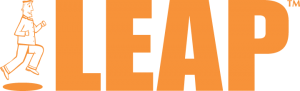 Richard Hugo-Hamman is the CEO of LEAP Legal Software, a leading provider of cloud software and legal content to small law firms in the United Kingdom, Australia and Singapore.
Richard Hugo-Hamman is the CEO of LEAP Legal Software, a leading provider of cloud software and legal content to small law firms in the United Kingdom, Australia and Singapore.
Richard comments regularly on matters affecting small law firms and you can follow Richard on LinkedIn.